PowerPoint Sucks
 PowerPoint sucks. I can’t be the only one who thinks so. PowerPoint presentations are unpleasant to make and unpleasant to sit through. But what saddens me most is that it doesn’t have to be that way. PowerPoint is supposed to be the fun part about working in an office. It’s the more colorful sibling of boring Word and staid Excel. And yet, I’d rather deal with a word processor or a spreadsheet any day of the week. Here’s why.
PowerPoint sucks. I can’t be the only one who thinks so. PowerPoint presentations are unpleasant to make and unpleasant to sit through. But what saddens me most is that it doesn’t have to be that way. PowerPoint is supposed to be the fun part about working in an office. It’s the more colorful sibling of boring Word and staid Excel. And yet, I’d rather deal with a word processor or a spreadsheet any day of the week. Here’s why.
Using PowerPoint
First off, let me acknowledge my own personal biases. As a graphic artist, I am way more comfortable in Adobe applications. Part of this is simply muscle memory. Adobe uses the alt/option key to copy an item while PowerPoint uses ctrl/command. And as a program for non-designers, PowerPoint doesn’t give me the level of control that I would like. But even for non-designers, it can be a pain in the ass. For example, whenever you delete a picture or text box, a new box pops up saying “Click to add text”. This can be useful on a blank slide, but Powerpoint inserts these placeholders on slides that already have content. Worst all, it inserts these “behind” existing objects, making them harder to delete. I have had to help my colleagues many times with this “feature”.
Annoying quirks like this can be corrected, but I have a bigger problem with PowerPoint. Most PowerPoint slides look like they come straight from the 1990s. Newer versions of Microsoft Office include all kinds of subtle shadows and effects that you can add to your content, but the defaults all look like they did 25 years ago. Changing the background and adding some drop shadows does not change this fact. I know that PowerPoint is meant for non-designers, but I think that Microsoft could do a whole lot better.
Sitting Through PowerPoint Presentations
Not everyone is a graphic designer, and not everyone is a good public speaker. Slideshow presentations are supposed to make speeches and lectures more interesting and informative, but most of the time, PowerPoint sucks at this too. The problem is that people try to cram too much information into a slide. This distracts from the oral part of the presentation. The audience members skim over the slide and then tune out while the presenter reads it verbatim.
Now this kind of behavior isn’t necessarily Microsoft’s fault; they’re not the ones cramming too much content onto each slide. But PowerPoint reinforces this kind of behavior implicitly though its autosized fonts. When making a slide, it defaults to a large font size, like 36pt, but as you type more and more into each slide, the program shrinks the fonts to fit your content onto the page. This encourages users to keep typing, and keep adding content even when they shouldn’t.
Presentations Done Well
If you want to see a PowerPoint presentation done well, just look at TED Talks. Unlike the presentations given a most business meetings, TED Talks are something that people choose to watch in their own free time. They are informative and entertaining. Now mute a TED Talk and look at the screen behind the speaker. Notice the pictures. Notice the sparing use of words. The slideshows used in TED Talks are meant to complement the speakers, not to distract from them. The information in a TED Talk is conveyed orally, and the slideshow is just for emphasis. This is the way that people should use PowerPoint, and I’d love to see the programmers at Microsoft (and other companies) encourage this kind of presentation.
Microsoft can’t force people to have good taste or give interesting presentations, but there are subtle changes they can make to encourage good behavior. Until they do, I will still maintain that PowerPoint sucks.


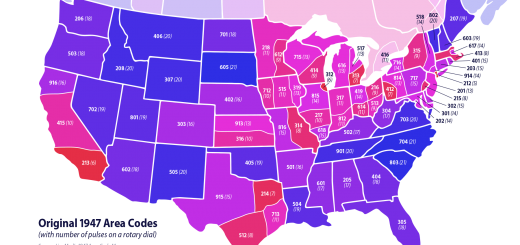




1 Response
[…] most semi-reputable sites post them as one or two page articles. Clickbait sites tend to make them slideshows instead. So if you see an article that called “The 10 Hottest Celebrities from Montpelier, […]