Crappy Old Software
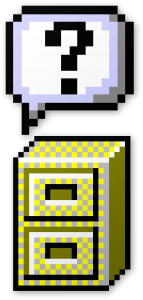 Having grown up with computers, I am nostalgic for the good old days of DOS and Windows and vintage Macs. Don’t get me wrong, I don’t want to use these kinds of vintage computers for day-to-day tasks, but I have fond memories of these outdated machines. But despite my nostalgia for old software, there are a lot of crappy old features that I just don’t miss.
Having grown up with computers, I am nostalgic for the good old days of DOS and Windows and vintage Macs. Don’t get me wrong, I don’t want to use these kinds of vintage computers for day-to-day tasks, but I have fond memories of these outdated machines. But despite my nostalgia for old software, there are a lot of crappy old features that I just don’t miss.
Balloon Help
You’re probably familiar with Tooltips, even if you’ve never head the term. You see these kinds of tips when you hover your mouse over certain buttons. So you if don’t know what the little circular arrow in your web browser does, you can put you mouse cursor over it. After a second, a little tag pops up that says “Refresh” or “Reload”. Tooltips are helpful when you need help, and unobtrusive when you don’t. But this hasn’t always been the case. The Macintosh “System 7” operating system came with a feature called “Balloon Help”. This worked pretty much the same as modern Tooltips, only it sucked.
Balloon Help vs. Tooltips
It’s not completely fair to compare Balloon Help to Tooltips. It’s like comparing an old 386 computer to a modern gaming rig. Balloon Help was the forerunner of Tooltips, but there were a couple of key differences between the two:
- Balloon Help only functioned when you turned it on via the help menu. Tooltips are always on. However, you don’t notice this because:
- Tooltips are unobtrusive. You have to hover your mouse cursor for a second or two to see them. Balloon Help tips pop up as soon as you roll your mouse over something.
- Tooltips usually feature a couple of words in a yellow rectangle. Balloon Help uses large speech balloons that appear with a popping sound. I can tell you that when a user needs help with an interface, gratuitous sound effects are not helpful.
- Balloon Help never really caught on with developers. This meant that, when you did use it, it would tell you obvious things, like what the close button did. But for third party apps, when you really needed it, Balloon Help fell silent. So after a while, you’d just turn it off and forget about it.
Balloon Help lasted only a couple of years. Apple debuted it in System 7 and deprecated it in System 7.5. Later Mac OS versions used a more traditional help menu that linked to help pages. And once more the subtle Tooltips became the industry standard, Apple incorporated them into the operating system instead.
File Manager
Windows 3.1 was an odd hybrid. On one hand, it looked like a modern operating system, with windows and icons and a mouse pointer. But in fact, it was just a facade for MS-DOS. When you first booted up the system, you saw a thing called Program Manager with rows of little app icons. It looked like the icons on the Macintosh Finder, but it was all fake. To do any kind of file manipulation, you had to fire up a program called File Manager. This was a slight improvement over the MS-DOS Executive shell that came with Windows 1 and 2, but it was still vastly inferior to anything we have today. I’ll give Microsoft an “A” for Effort, though. They knew that the Macintosh Finder was a superior way to organize files, but they didn’t want to blatantly copy it for legal reasons. It was only after settling their lawsuit with Apple that they replaced File Manager with Windows Explorer.
File Manager vs. Macintosh Finder
Let’s look at how File Manager compared to its rival, Macintosh Finder. Most of this also applies to its successor, Windows Explorer:
- File Manager shared DOS’ eight character filename limit, while the Macintosh Finder allowed filenames of up to 32 characters. (Windows 95 and Mac OS X later extended this to 255 characters.) In addition, File Manager didn’t recognized mixed case in filenames. Nor did it allow for spaces. Macs of the time supported both.
- Macs of the time used different icons to represent different kinds of files, something all computers can do nowadays. File Manager just showed files without icons. It did use icons for the drives and folder hierarchy, but…
- File Manager wouldn’t let you drag and drop files. You couldn’t just take your mouse and move a file to another folder. You couldn’t drag it to the trash can or recycle bin either. There wasn’t one. This was one of the features that Microsoft didn’t copy for legal reasons, but it made file management a pain in the butt.
- Unlike Macs of the time, File Manager had a left hand column showing all your folders in a tree structure. This was one of its few advantages, but since you couldn’t drag and drop, it wasn’t as useful as it could have been.
Balloon Help and File Manager are just two examples of flawed software from the early 1990s. There are certainly a lot of other examples I can think of. What about you? When it comes to crappy old software, what program do you most love to hate? Let me know in the comment section.



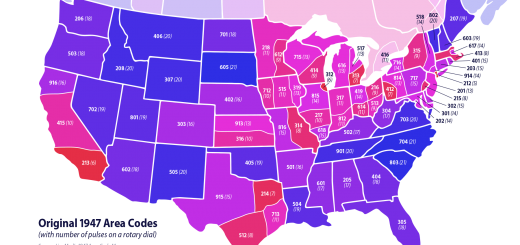




1 Response
[…] it’s also good to remember just how far we’ve come. A few months ago, I talked about software I don’t miss. Now let’s take a look at some of the old computer hardware that I’m glad to see […]