FreeCell and Other Types of Solitaire
 I cheat at Solitaire. All the time, in fact. My game of choice is FreeCell, and I like it because (virtually) every game is winnable. Knowing that I can win makes me play differently. I start using Ctrl-Z to undo my actions when I get stuck. The Windows 7 version that I play has an unlimited amount of undoes, so I can sit there and play the game using trial and error.
I cheat at Solitaire. All the time, in fact. My game of choice is FreeCell, and I like it because (virtually) every game is winnable. Knowing that I can win makes me play differently. I start using Ctrl-Z to undo my actions when I get stuck. The Windows 7 version that I play has an unlimited amount of undoes, so I can sit there and play the game using trial and error.
Puzzles vs. Games
I have no reservations about cheating at FreeCell, because I view Solitaire as more of a puzzle than a game. When you’re doing a puzzle, you’re expected to make mistakes. You can try to smush two jigsaw puzzle pieces together and see if they fit. You can pencil a word into a crossword and see if it works. And with FreeCell, you can go back and forth, making sure you don’t get stuck. It might not work in a competitive setting, but if you’re just looking to exercise your mind, it’s a fun little diversion.
Other Types of Solitaire
I’ve played other types of Solitaire, but I still like FreeCell the best. Spider Solitaire is pretty fun, too, though it has a penalty for undoes. I went through a phase where that was my game of choice. I’m not a big fan of Klondike, though, the classic game that Windows simply calls “Solitaire”. As for Hearts, I never got into it at all. To me, FreeCell is where it’s at.
What’s your favorite Solitaire game? Let me know in the comment section.
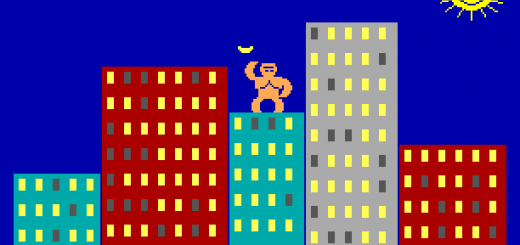


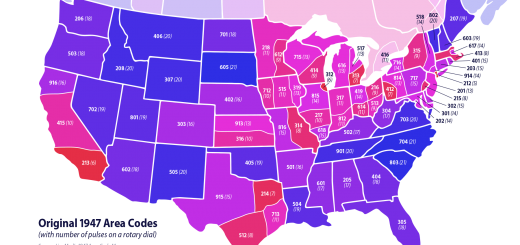




You can do unlimited ctr z with new windows. When it no longer lets you, hit the go back button on the upper left to go back to the home screen, then hit free cell and the same game comes back and you can take it back to the beginning. Also, always start from the home screen, do not hit the play again prompt.